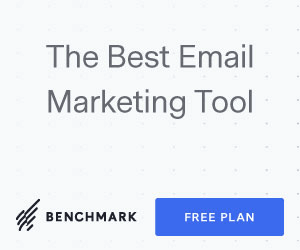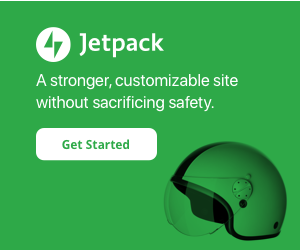Your cart is currently empty!
-
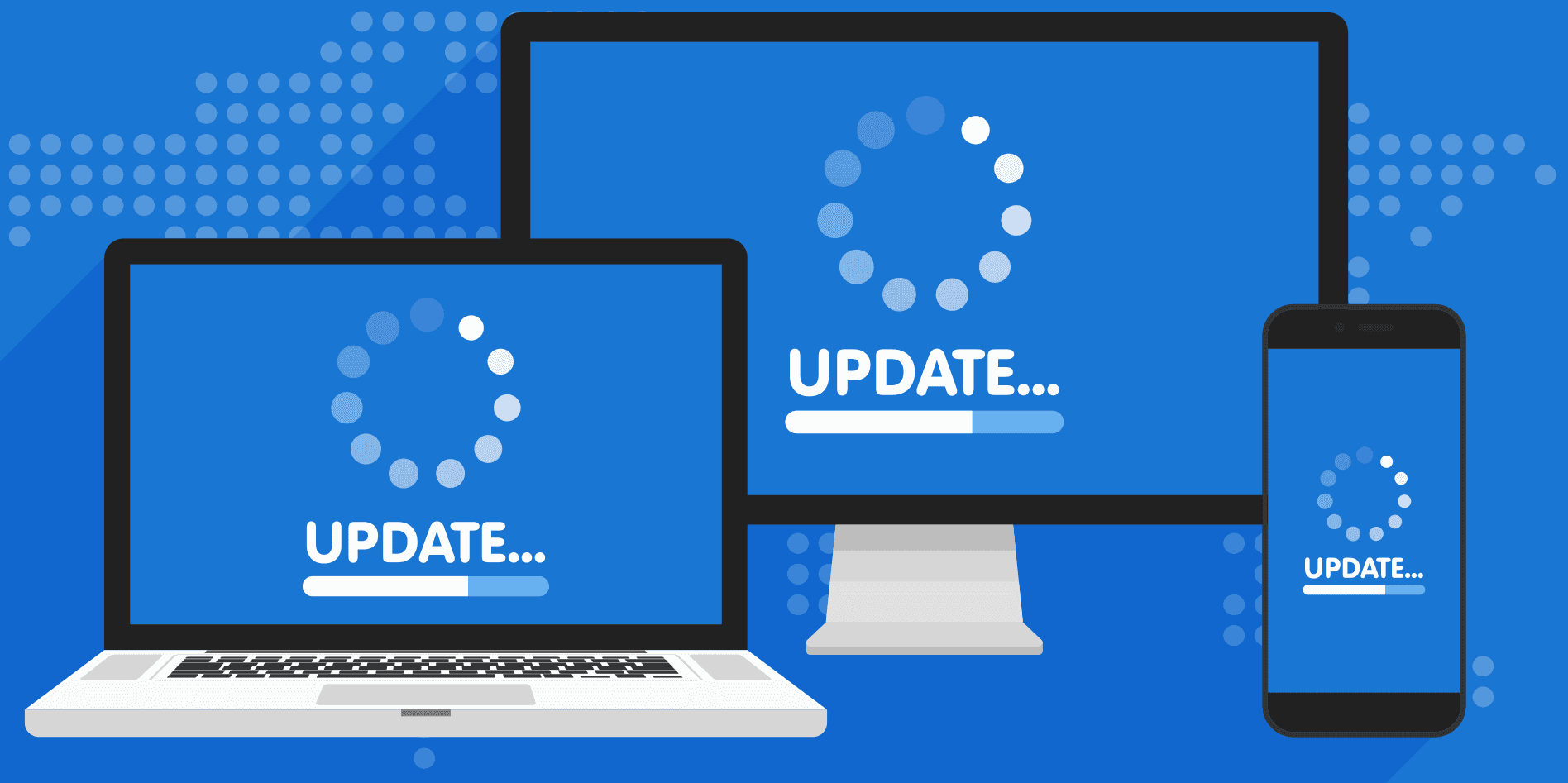
I recently had another developer ask me why I work to keep plugins current, why I upgrade them. I realize it’s important to see that their question isn’t stupid, and the market out there, developers included, needs to know about software updates and why they matter. So here goes… Security & Bug fixes If you…
-

We have so many contact form plugins within the WordPress community. We also have several CAPTCHA systems available for these plugins, usually via Google reCaptcha or Cloudflare Turnstile. It’s all a lot to take in, and these plugins and services can add a lot of weight to a small site. Sometimes I prefer to use…
-
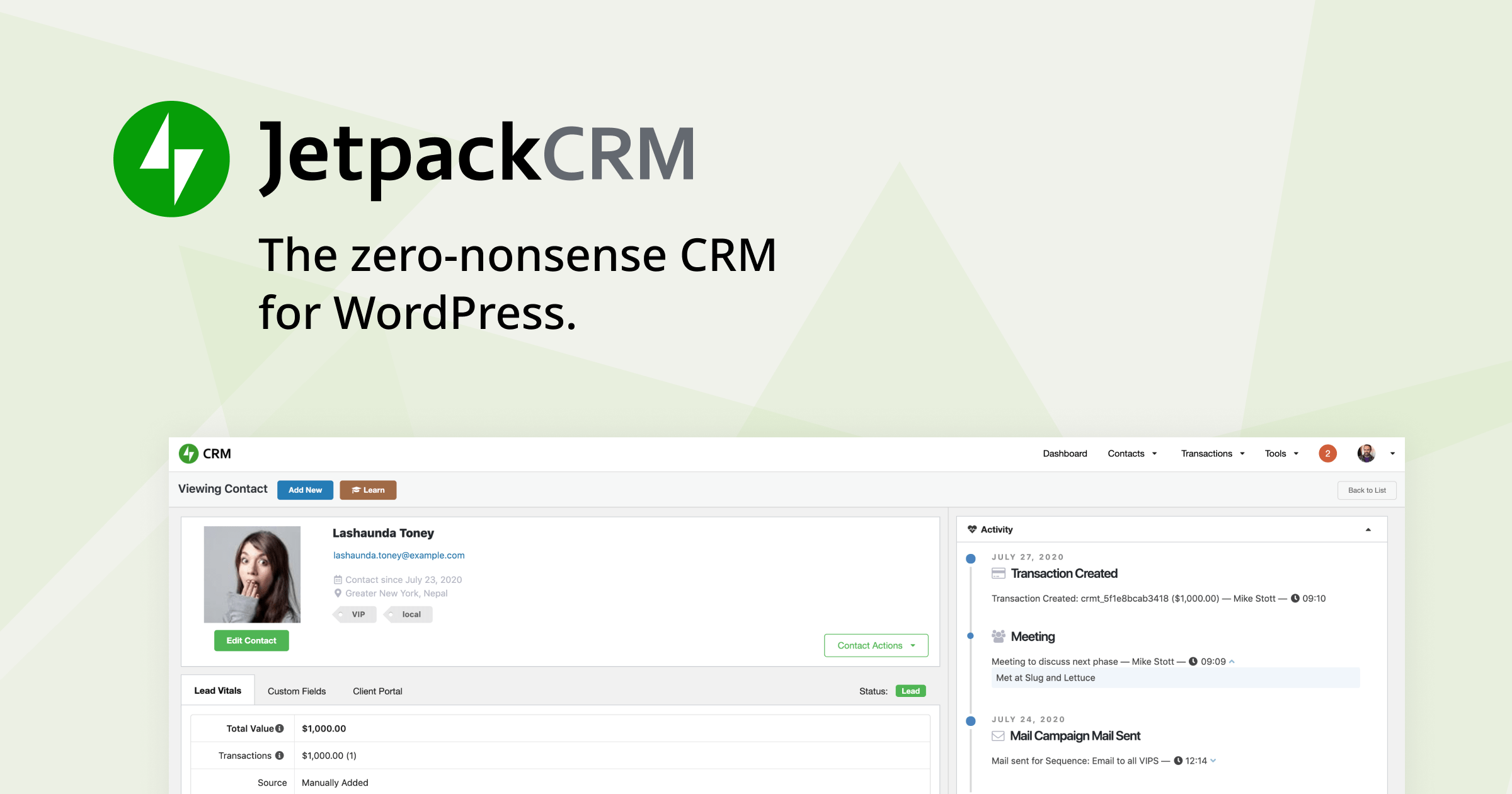
I recently migrated into Jetpack CRM free edition (no premium add-ons used). This is a great free plugin with significant premium add-on capabilities, supported by the same company as WordPress.com and WooCommerce.com Here’s my experience with it so far: I like how the admin menu offers regular main menu item mode versus individual main items…
-

I’m presenting again on WooCommerce and WordPress database cleanup. This time my presentation is for our WooCommerce and WordPress Meetup group event. I’ve previously covered this topic in my WordCamp Los Angeles 2020 presentation and I posted on it in my blog post Cleaning up your WooCommerce database. This is a popular topic with evolving…
-

Blocks came out in late 2018 initially for blog posts and page contents. The Block Editor project, originally named Gutenberg, has gradually expanded since. Starting January this year WordPress core introduced Block Themes (AKA Full Site Editing) where Blocks are used for templates, headers, footers, sidebars and more. That made 2022 a game changer because…
-
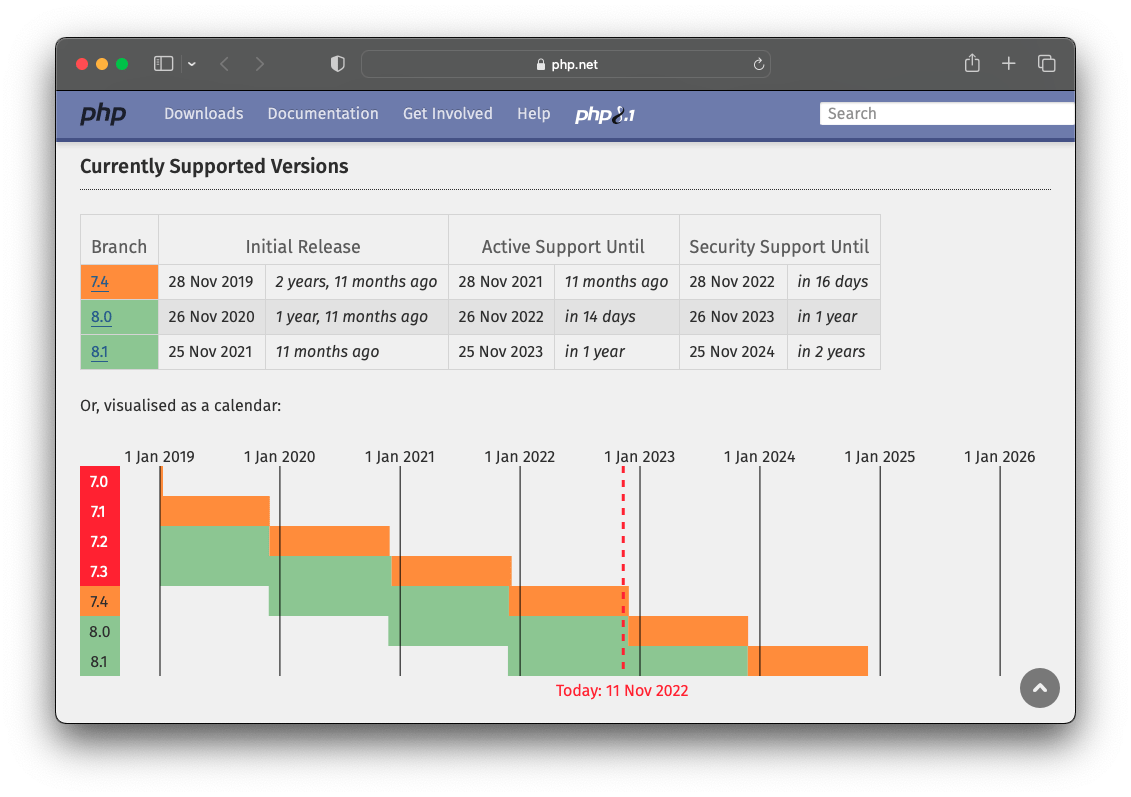
WooCommerce had a little blip in this week’s release of version 7.1.0 where the PHP requirement was bumped to PHP 7.4 prematurely. They’ve fixed it, supporting PHP 7.2+ at the moment, but took the opportunity to issue a warning that PHP 7.4 is losing security support in just two weeks time. See PHP supported versions.…
-
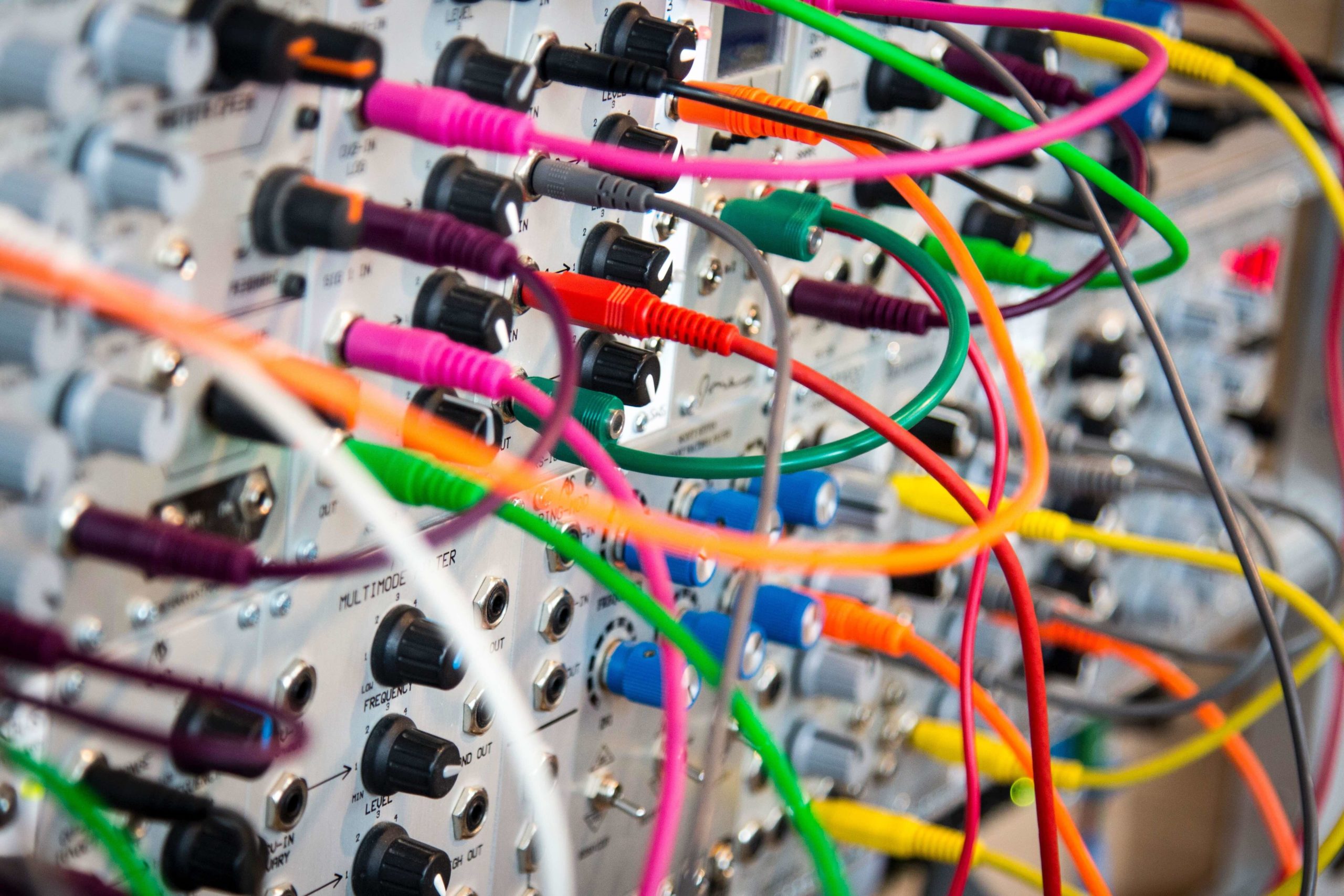
During my plugin triage work I group plugins into different classes before digging deeper into the pros and cons of each. Whether a plugin is good or bad for a particular site depends on how necessary it is, how deeply it’s being utilized, whether there’s any preferred alternative, and how difficult it would be to…
-
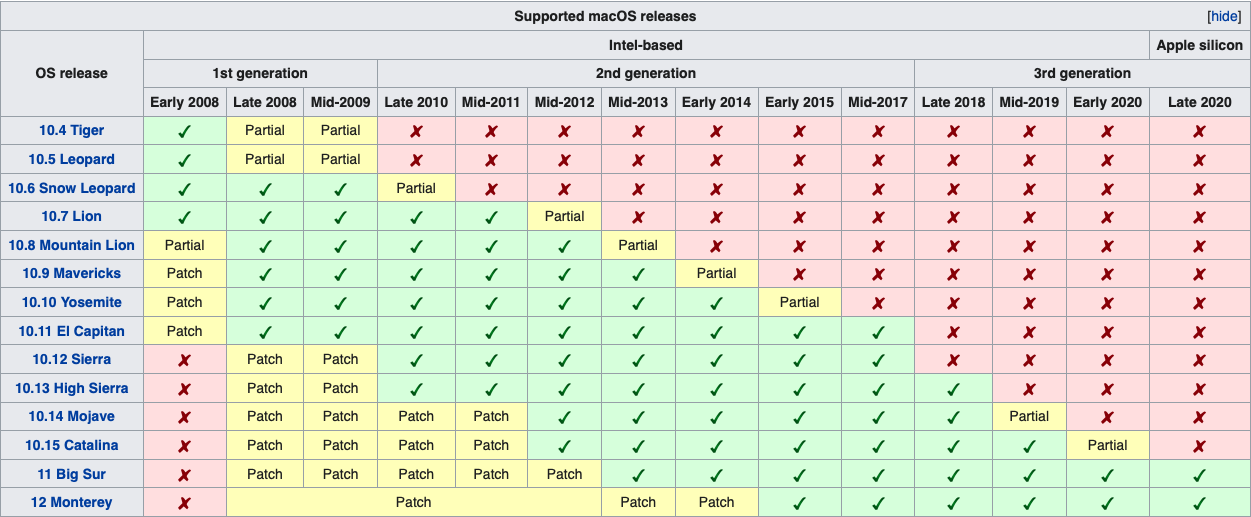
I’ve noticed a trend where several clients have forwarded to me trouble their users have faced using outdated versions of the Safari web browser. While it’s more typical to only support the latest version of popular web browsers that can normally be upgraded; there is meaningful traffic on the previous version of this browser –…
-
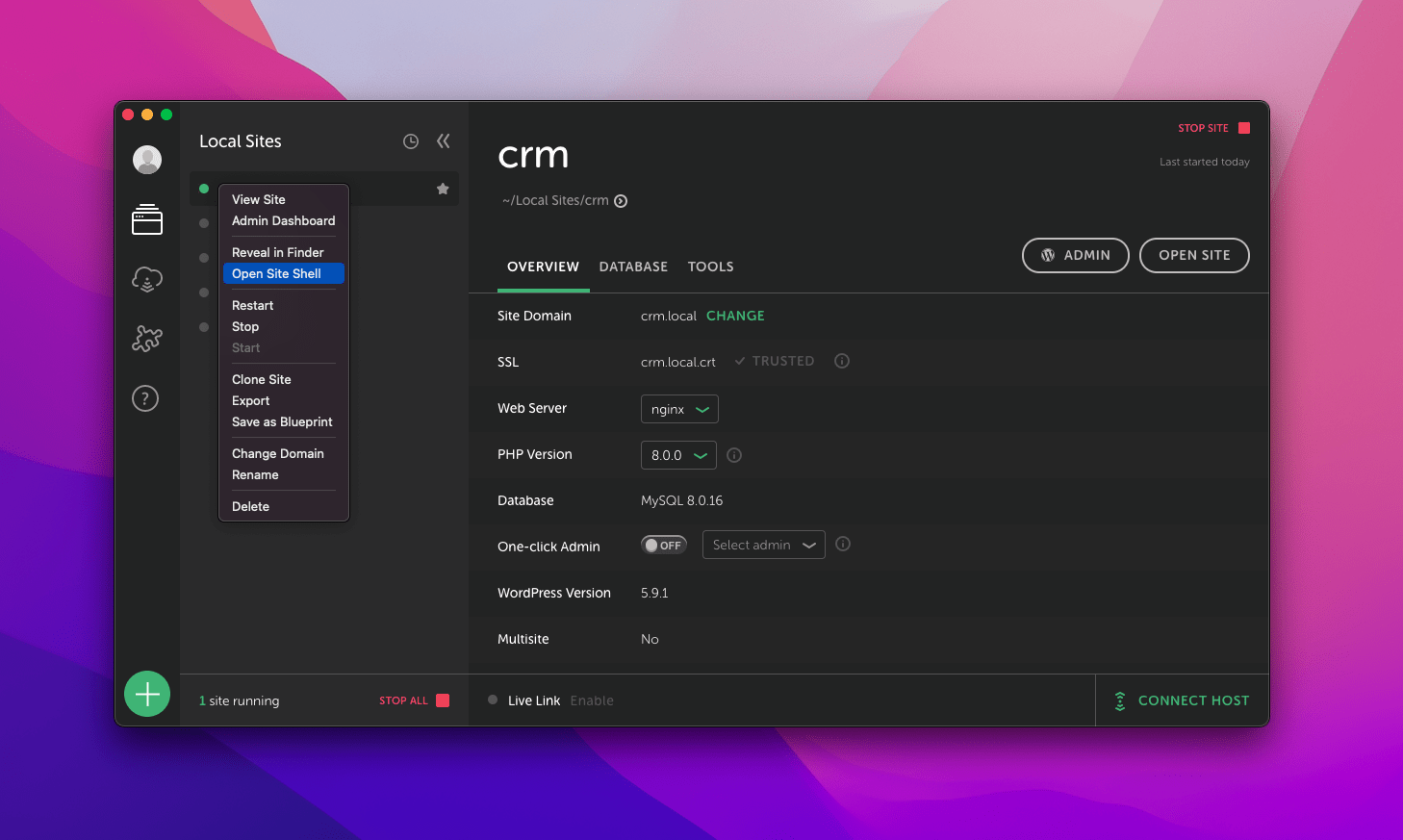
June 2024 update: These days I recommend the lightening fast SpinupWP control panel connected to a Dedicated CPU Premium Intel server at Digital Ocean. This is faster than any local environment I’ve ever used. Remember to follow good security practices and password protect any dev environment. LocalWP, known as Local and formerly Local by Flywheel,…