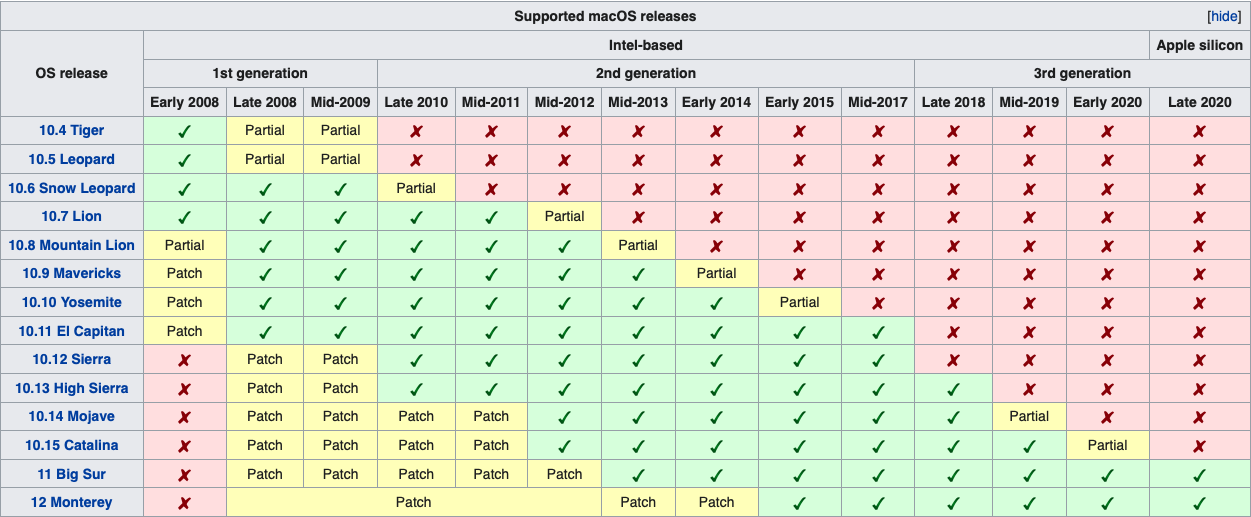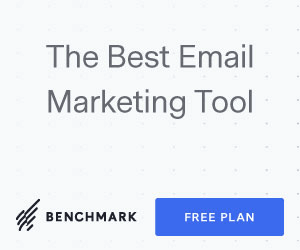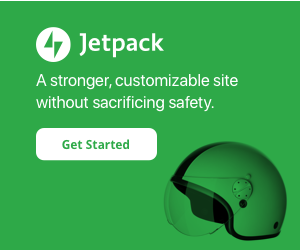Your cart is currently empty!
I’ve noticed a trend where several clients have forwarded to me trouble their users have faced using outdated versions of the Safari web browser. While it’s more typical to only support the latest version of popular web browsers that can normally be upgraded; there is meaningful traffic on the previous version of this browser – sometimes the previous two versions – to be worth supporting.
Apple does things differently.
Whereas other operating systems contain drivers that work with flexible hardware configurations over time, macOS is structured for the hardware drivers and operating system to be one-in-the-same. For example, Windows and Linux kernels work with various third party hardware drivers. Apple controls the hardware, operating system, and core browser software internally.
To paint a picture here; if macOS were to be labeled versions one through twelve, the Mac that you’re using could be set to work with versions five through nine. You could not install version four nor could you install version ten without hacking. You can look-up charts on which versions are supported for each hardware model. For example here’s the MacBook Air supported macOS chart per hardware release edition.
Apple supports its hardware in five to seven year support cycles. They typically patch the current and last two versions of their operating system. Likewise, the latest version of Safari web browser is usually available to the current OS version and the previous two versions. Using outdated versions is risky and should be avoided. However, keeping an eye on actual user behaviors and statistical sources for browser versions is advised.
To test websites on Safari you must have a Mac or a virtual PC system. You can download macOS, but only if you are using Safari web browser or the official App Store. Third party download sites are a security risk. It’s possible to install macOS on an external drive if you have a Mac and a secondary external drive (two drives) as one must contain the installer package, and be careful not to overwrite your internal drive that you normally use!
Apple does things differently. This isn’t necessarily bad, but it does create some challenges for users and web developers. I predict this situation will worsen over time. With U.S. inflation at record highs, we should expect to see older hardware and thereby software being utilized.
Hopefully most users and IT staff will encourage using Come, Edge, or FireFox browsers on outdated macOS operating systems. Webmasters can consider installing a plugin or custom function that warns (but never rejects) older browser versions. Good luck with these testing efforts and decisions!