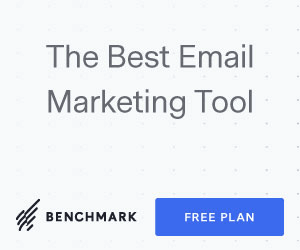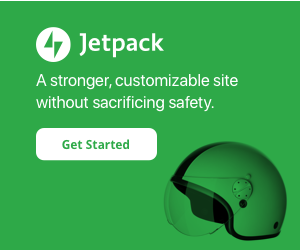Your cart is currently empty!
I see clients get this wrong all the time. It sounds so simple, but apparently it isn’t! As I work to figure this out, I’ll post my observations.
Here’s examples I’ve come across in client product catalogs:
- Missing short descriptions
- Long descriptions placed in the short description area
- Duplicate descriptions, merging short and long content into one place
- Long short descriptions while still having a long description area
- Short descriptions that contain data feed non-compliant rich code or embedded elements
- Long descriptions pushed down on the page
When I bring this up, here’s excuses I get in response:
- I don’t have time to edit these on hundreds of products.
- I’m used to it working this way and just like one description where I expect to see it.
- I need to describe a lot before they see the add-to-cart form.
- Amazon does it this way, pushes long description below related products, etc.
Here’s an official blog post with practical advice for product descriptions, which supports using short and long descriptions normally – short and long descriptions of the product they are looking at.
What should a short description be?
It should be between the size of a subheading and a small paragraph – one to three brief sentences. It may be a good idea to break sentences into separate paragraphs. If no data feeds are used (often required for advertisement networks) then a single bulleted list of no more than five points may be used.
If the theme or theme framework supports using the short description like an excerpt (displayed on shop page, categories and archives), then it clearly must fit that purpose.
There can be stand-in(s) for the short description. An alternative I’ve come across is one or more custom field being used for the short description, or using categories, tags, or product attributes as means of highlighting the overview information. That seems unnecessary, but could come in handy for themes or theme frameworks that provide better design controls with these, or on sites which contain historic data that we’d rather not bother merging.
Let’s ponder a user story:
- User A visits the site and sees the first two rows out of twelve products on the home page.
- They look at the first six pictures and briefly scan the titles, but the titles don’t mean much to them.
- They click on a product that has a picture and price they find interesting.
- They see a multi-paragraph description and read just the first sentence.
- An SMS text arrives on their phone and they get distracted for a bit.
- They come back to their computer and just see a title, picture and price.
- They feel it’s a good fit, so they continue to read the first sentence in each paragraph, scan bold words and headings.
- They are new to the website so they click to the About page and read the first paragraph about the company.
- Another SMS text dings! Plus an email arrives! Is it their order confirmation?
So is it worth a short description taking up valuable space on the page?
Absolutely! This provides a high level description of a product secondary to its name and price. It commonly sits adjacent to the product title, price and the add-to-cart area.
For example; if a product’s technical name is “SuperBiotic Plus 30” then its short description could be “Our flagship pro-biotic supplement in a 30-day supply bottle”.
Coming-up: Product images and the three that every product must have!