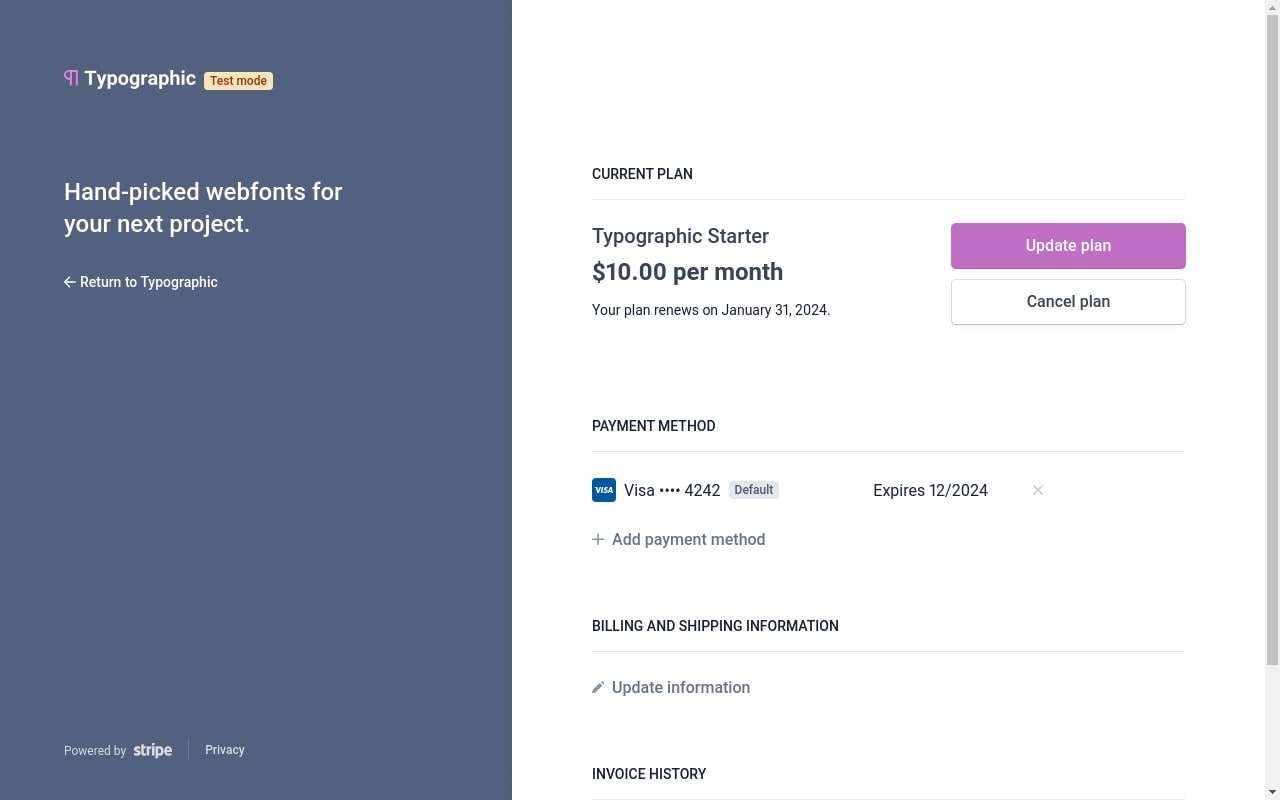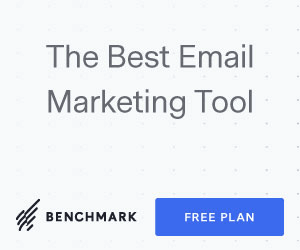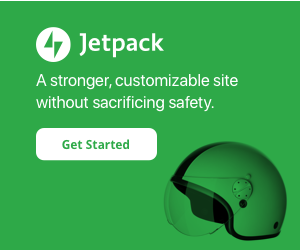Your cart is currently empty!
Selling subscriptions is not for the faint of heart.
Yes, even with Shopify. Third party Apps, e.g. Recharge and Appstle, are functional silos. To complicate matters further, there is an entirely new Shopify Customer Portal design that Apps cannot currently run in, only the legacy portal that the theme controls. I gather that Shopify is working to improve this with their proprietary Shopify Subscriptions App currently in beta.
WooCommerce Subscriptions is quite advanced, but also comes with its own difficulties. The main ones that I hear are:
- Functionality depends on the payment gateway yet stores offer multiple payment methods.
- Server and hosting are more important so that recurring charges go through on time without errors.
- Staging sites, which are a bad idea for eCommerce sites, have particular risks with renewals.
Frequently requested features that come from customers comparing shopping experiences to the likes of Amazon are missing or difficult to configure:
- Upgrade or downgrade a subscription
- Pause and resume a subscription
- One time addition to a delivery cycle
- Skip a delivery item or delivery cycle
There’s no one-size-fits-all answer to the dramas of operating a subscriptions service. However, there is a large platform available that makes subscriptions as easy as they can be. That answer is Stripe Checkout. Here’s a quick video demo:

For subscription products, pay attention to their Stripe Customer Portal, where you can provide a login link or an integrated token toss sending your customers over to view and manage their subscription within Stripe, where they may:
- Update billing information, including tax IDs
- Update payment methods
- Update subscriptions
- Cancel, pause, resume, and view subscriptions
- Pay, download, and view current and past invoices
- Get a coupon when they try to cancel their subscription and share why they’re cancelling
There’s a few ways to implement Stripe Checkout subscriptions:
- Use a preconfigured Stripe Payment Link, buy-now button style. Setup products directly within Stripe and feature those specific product links wherever you like.
- Use an existing App or plugin that supports subscriptions. I maintain a free WooCommerce plugin called Minimalist Stripe Checkout that works dynamically for WooCommerce products and orders, without the need to set-up products within Stripe.
- Build a low-code Stripe Checkout solution. Stripe has an excellent API for clean integrations.
Going offsite opens-up multi-channel topics including inventory management and CRM/ERP integration, which nowadays is an appropriate discussion anyhow.
Subscriptions is a big topic. Contact me to discuss how I might be of assistance with your Shopify or WooCommerce Subscriptions project.