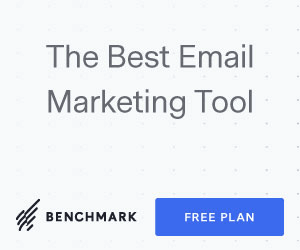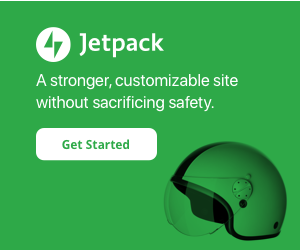Your cart is currently empty!
Recently I’ve had several clients come in with themes that had been made by larger design agencies yet were not taking advantage of page builder technology among other standard WordPress core content management controls.
With the WordPress core block editor (Gutenberg) having become more full-featured I’ve had increasing opportunity to use it on projects. I believe in the cause behind this fully open-source community developed core tool. I find it to be easiest to use and a more embedded option. I consider it a great fit for smaller sites and beginner-level clients.
It’s worth noting that I still prefer Elementor for fancier or more complex site designs. Also; no page builder technology is 100% perfect, easy, bug free. They all have their peculiarities.
I’ve been thinking about how to describe page builder technology to a non webmaster. In the past I’ve use the old “drag and drop” terminology. That’s just not clear enough, really not accurate either since dragging and dropping is only part of how you use the tool.
When people are adding or updating web pages they are publishing content. One page builder is a bit different from another. This really reminds me of the experience using word processing applications like Microsoft Word, Apple Pages, or LibreOffice Writer. Each application varies in certain ways but achieves similar outcomes with flexible page layouts and structured content.
As a developer I don’t consider myself responsible for content. I do help wrangle content when circumstances dictate. I import, migrate, and stage content during projects. I don’t produce nor edit content professionally for clients. I intend my clients and their internal staff to be in charge of their content. I intend for them to add, edit and remove content similar to web pages being documents on their computer.
I produce online stores that are fully compatible with this technology. More to the point – easy and sensible to manage and maintain. After all, isn’t code-free content management one of the main points for WordPress?
Page builders do have some limitations. Some are overcome using a Pro version of some page builders, but the drawback there is taking on their silo of tools and dealing with their licensing models.
Concerning Gutenberg and the basic page builder tools, WooCommerce product, category archives (shop), cart, checkout, my account pages are mostly dynamic template generated content. I expect down the road we’ll be able to utilize Gutenberg more with these pages, but for now I’m happy to split between what constitute static page designs versus shopping interfaces.
So yeah, the big takeaway I have here is to think of the block editor as an ever-expanding word processor for your website.