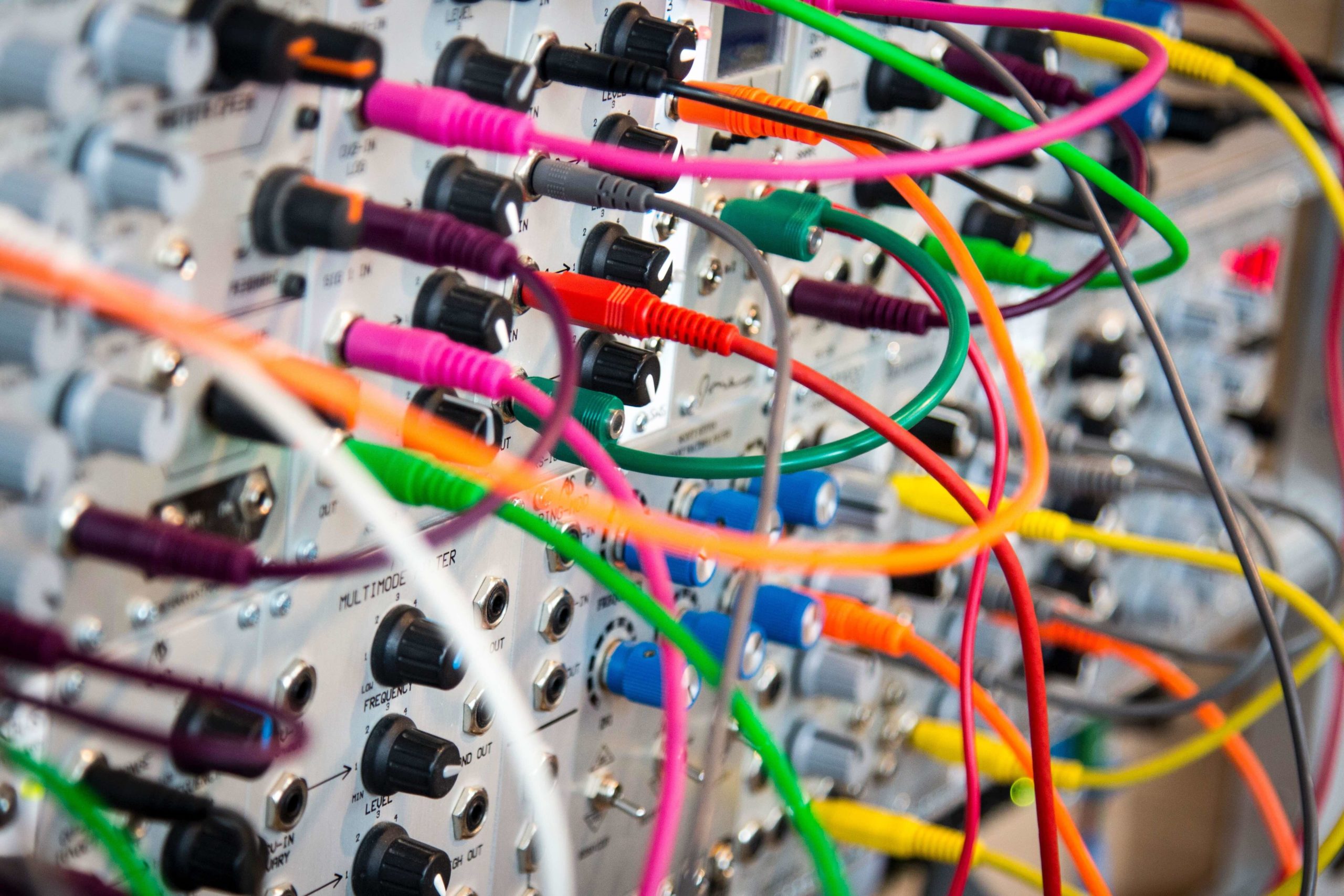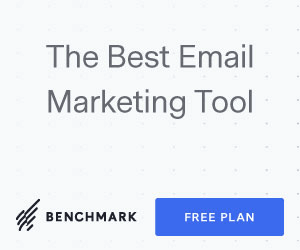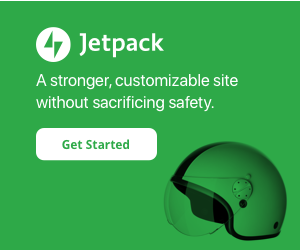Your cart is currently empty!
I’ve often talked about the problems of running too many plugins. Now it’s time to talk about the best and most essential plugins to use on a WooCommerce site. Here’s the 14 plugins that I run on my own site. I’m definitely more code snippet heavy on my own site since I do quite a bit of custom development.
- AMP
- Code Snippets
- Custom Fonts
- Google XML Sitemaps
- Gutenberg
- Jetpack by WordPress.com
- Lazy Load for Videos
- OneSignal Push Notifications
- Redirection
- SendGrid
- UpdraftPlus – Backup/Restore
- User Switching
- WooCommerce
- WP-Optimize – Clean, Compress, Cache
Within JetPack I use the following modules. JetPack modules can be toggled from this semi-hidden screen:
WP Admin > Jetpack > Settings > Debug > Access the full list of Jetpack modules available on your site
- Contact Form
- Enhanced Distribution
- Infinite Scroll
- Protect
- Publicize
- Sharing
- Subscriptions
- Widget Visibility
On most of the sites I build I’m likely to use a handful of the official WooCommerce.com extensions, particularly the official payment gateways.
Here’s some useful code snippets I use on this site. Browse my full gallery of front-end code snippets, storefront code snippets, back-end code snippets and the official WooCommerce code snippets archives.
- Add-to-cart redirection to checkout
- Calendly modal
- Change variation drop-downs to radio buttons
- Custom products tabs
- Disable Storefront product page zoom
- Empty cart when adding an item
- Font Awesome icons
- Google reviews short-code
- Hide added to cart message
- JetPack sign-up short code
- Load Google Analytics
- My Account contact form
- Notify customer registrations
- QualPay Checkout payment gateway
- Remove additional information field
- Remove items from My Account menu
- Remove product archives sorting
- Remove related products
- Remove storefront handheld navigation bar
- Remove Storefront header cart
- Rename add-to-cart
- Sets
X-Frame-Optionsheader for PCI compliance scanners - Short-code to display a WordPress text widget body
- Stop user enumerations for PCI scanner compliance
- Storefront blog excerpt
- Storefront custom footer links