Your cart is currently empty!
WordPress hybrid hosting
Share this:
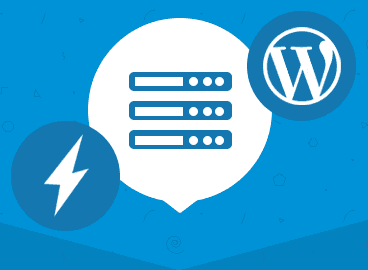

I’m cheering-in a new kind of hosting option for high-stakes WooCommerce stores.
I’ve become increasingly interested in hybrid WordPress hosting. This is where you rent your own private cloud server (VPS) running the latest Ubuntu LTS operating system then have another service provision the software offering high-capability WordPress control panel access.
This tech provides vendor flexibility by splitting hosting into two. For eCommerce sites you provision a high-performance dedicated CPU server, starting around $40/month. The control panel service costs around $15/month. Compare this to most managed WordPress private server hosts charging in the hundreds.
The value-oriented server providers they support are: Akamai / Linode, Digital Ocean, and Vultr.
The major WordPress control panel companies are: Cloudways, GridPane, and SpinupWP, noting that Cloudways has become more Digital Ocean specific in recent years.
Here’s key features to be on the lookout for:
- Provision your fresh server(s)
- Add or import sites
- Setup free SSL certificates when adding domains and subdomains
- Per-site:
- Backups (daily & offsite)
- Cloning
- Domain and URI redirecting
- Log viewing and searching
- PHP version selection
- SFTP and SSH access
- Server-side caching (object, file, and page caching)
- Root access to Ubuntu for further customization, except on Cloudways
Most WordPress hosting companies provide access to the database tools PhpMyAdmin or Adminer. You don’t necessarily get this using hybrid hosts, but you can use a local App or PhpMyAdmin on a local sandbox server using a port tunnel (command ssh -N -L 3336:127.0.0.1:3306 {hostname}).
Despite the tremendous benefits of performance and cost savings, these setups do not quite provide the degree of support that you would find with traditional managed WordPress hosts, WP Engine for example. Definitely consider that there is some trade-off. Definitely have a capable developer on-call when using this tech.
Interested in learning more? Check out this offer from SpinupWP.
Curious about the deeply technical bits? View the manual server setup guide from SpinupWP.
