Your cart is currently empty!
Why you need to keep your Shopify theme up to date
Share this:
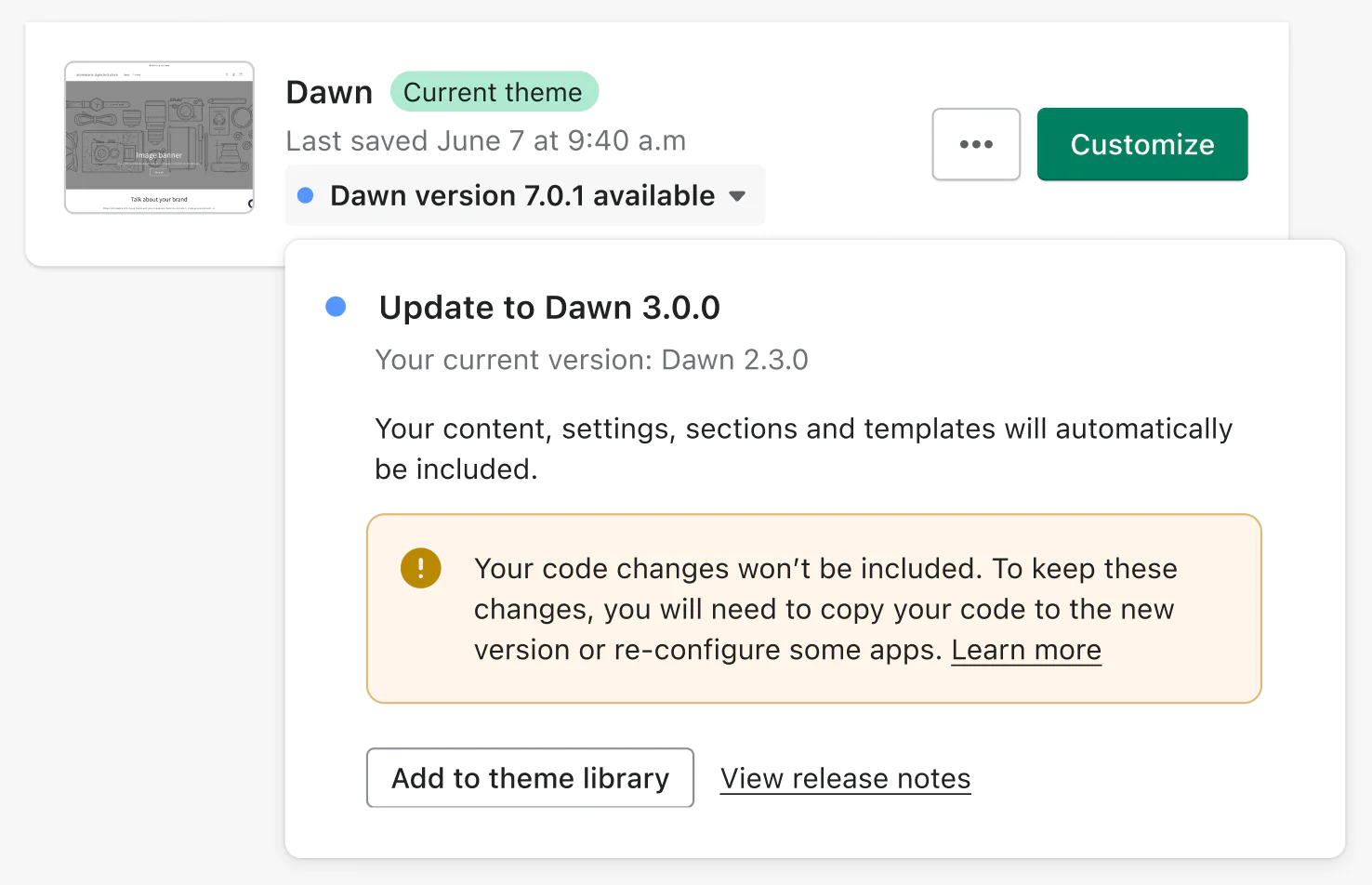
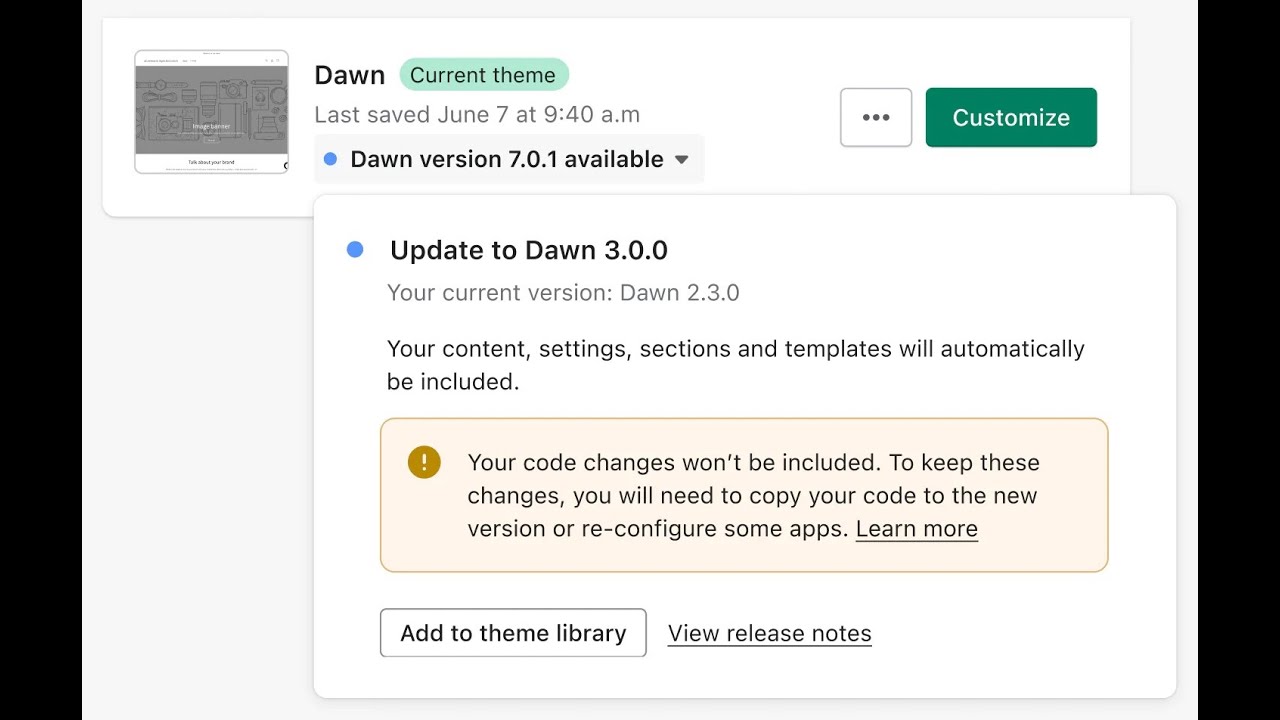
Update: I’ve discovered the achilles heel of Shopify. Having worked with Shopify over the past six months, I’ve observed how important the theme is to the storefront. It’s a highly opinionated design and feature layer that contains design settings and custom code.
Update from October 16th, 2023
I took a peek at five stores that moved to Shopify in the past two years using another developer. In every case the theme was wildly out of date, appearing that it had never been updated since the store was initially launched. In two cases the theme was Debut – a pre Online Store 2.0 theme that should have been changed out by its discontinuation in November 2022.
Shopify store owners are unaware of or do not understand the value of updating their themes
Here’s the main reasons to keep your Shopify theme up to date:
- Avoiding accessibility lawsuits
- Security
- Performance
- Getting support from Shopify and App vendors
- Having the latest App compatibilities, features and best practices
- Preventing a larger project down the road through incremental progress
Shopify’s process for updating a theme varies based on several circumstances:
- Was your theme installed via the Theme Store repository? If not, updating is purely manual.
- If your theme Vintage (developed prior to Online Store 2.0 in June 2021)? If so, you must switch to a new theme.
- Is the theme update a security or bug fix patch only? In this case Shopify may apply the patch automatically.
- Did you or an App save changes to the theme’s Liquid sections and templates? If so, Shopify will merge these changes along with your settings and contents on demand into the new theme copy, but you must test before publishing.
- Did you or an App save changes to the theme’s Liquid code other than sections and templates? When Liquid code is modified aside from those two folders your changes will not be included in the new theme copy. You must manually merge the changes and test carefully.
Tip: You can see which files were edited by clicking into the Theme Code Editor and looking for the dots next to the file names containing changes. It’s also a good idea to download the theme files and compare to the new theme using DiffMerge or similar. The most commonly changed file is theme.liquid
I’m a big proponent of customizing with the default theme Dawn.
Email me for a free introduction discussing your theme project.
