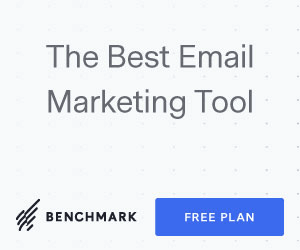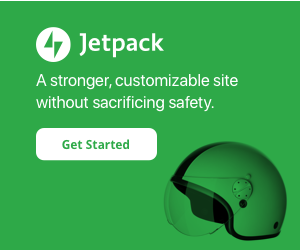Your cart is currently empty!
Website accessibility (codename: a11y) has always been an important quality dimension to a website. In recent months website accessibility has seen tremendous growth not only for the purposes of inclusion, customer growth and search-engine optimization, but also to shield litigation, frivolous or otherwise, in connection with federal and state laws (ADA, Disabled Persons Acts, and Civil Rights Acts).
There have been thousands of lawsuits targeting businesses whose websites lack a11y standards. Plaintiffs with disabilities allege that they could not access a website incompatible with assistive technologies such as browser, operating system features and screen-reading applications. The current trend shows that retail, food service, hospitality, banking, entertainment industries, and educational institutions have been targets and that eCommerce is under scrutiny.
Based on my research project this past Summer the average of sites included in the study had 26 WAVE errors. This was based on examining ~300 WooCommerce sites in the Southern California testing home pages with the WAVE scanner. While some errors can be false positives, most are easily repairable. For details on all of the accessibility guidelines, see WCAG.
Practical tips for eCommerce site accessibility:
- Enter ALT text for all of your Media Library images. Use the gallery view to easily navigate through them.
- Enable mouse-less TAB key highlighting in your browser settings and test that TAB based navigation works.
- Ensure your site is up to date with the core, theme, and plugin versions and you update them regularly.
- Reduce your plugins to a business critical quantity (generally ~25), all quality sourced.
- Consider migrating to a popular theme known or stated to be accessibility-ready.
- Scan your website using WAVE to see how you’re screening. Get developer help if you can’t clear all errors.
- Accessibility plugins may add some useful features, but are generally noncompliant.
- Ensure your staff is on the lookout for accessibility related complaints and will pass them along to an appropriate manager promptly and in a helpful manner to the person making the request.
- Consider hiring a website accessibility expert to provide the greatest assurance. Ask me for references!
DISCLAIMER: Coded Commerce, LLC provides this information for general informational purposes only. The information is not, and should not be relied upon or regarded as, legal advice. No one should act or refrain from acting on the basis of such content or information, without first consulting with and engaging a qualified, licensed attorney, authorized to practice law in such person’s particular jurisdiction.