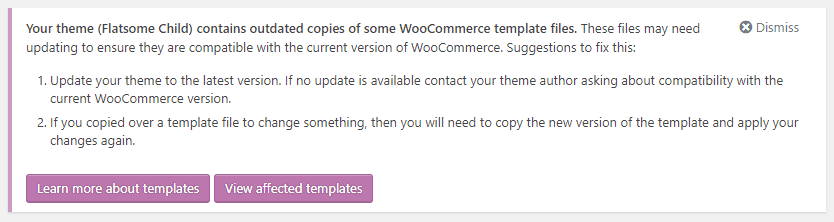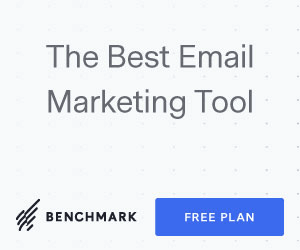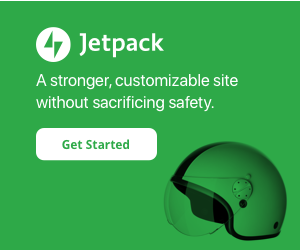Your cart is currently empty!
There’s an irritating message we see whenever a site has modified WooCommerce template files and the WooCommerce plugin updates one or more minor versions. There can be one or more default WooCommerce template file(s) that had been copied into the child theme and the HTML code tailored for the design. It’s not unusual to see up to 10 of these conflicts on a custom designed site. I’ve even seen sites with dozens!
On sites affected by this development strategy every WooCommerce core update causes fear and the responsibility to test the update on staging prior to updating on production. It’s even better to rise to the task of back merging the affected files to remove the conflict for the time being.
Arguably speaking, it’s okay ignore the warning for the short term provided your site still looks and works okay. In the longer term (months or years) the template(s) will become so out of date that something will for sure break. The more overrides you have the greater the exposure your site has.
I’ve seen sites being developed where that warning appears before the site even launches!
I do my best to avoid template overrides utilizing other techniques to customize sites, thus eliminating this maintenance burden.
So, do you have this problem? You can navigate to WP Admin > WooCommerce > Status and scroll to the Templates section to see specifically how many files are overridden, which ones are out of date, and how the versions compare. It’s a good idea to visit this page regularly as there may be several recommendations you find in there.
Keep an eye on your site’s health, and reach out to a talented developer if you find yourself needing assistance. Feel free to contact me for advise.