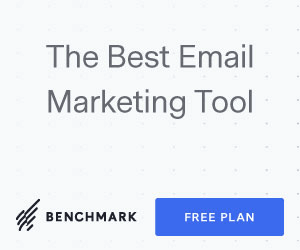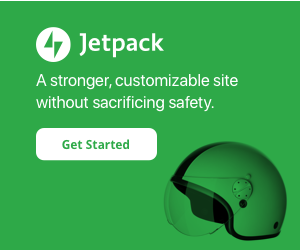Your cart is currently empty!
There’s been a whole slew of blog posts on the official WooCommerce Blog related to holiday preparations. Hopefully you’ve been tuned in! I’ll recap many of these tips and add-in a few of my own.
Avoid significant updates
- WP5 is slated for imminent release. You should hold on major updates like this until after the holidays. Don’t worry – major plugins and themes usually remain compatible with the previous version of WP for a bit.
- Verify all of your Woo Settings so you don’t have to make any changes during the crunch period.
- Ensure your domain registration and SSL certificate will remain valid.
Test your store
- Verify results on your WooCommerce > Status page look acceptable – especially check on any outdated Woo template overrides.
- Page load speed should be not far over 2 seconds, especially be sure to test at least one of your shop and product pages.
- Checkout process – ensure everything works for guests, registered customers, stored payments, subscriptions, or anything else on the more complex side.
- Password resets / emails need to work.
- Shipping destinations / countries should be examined.
- Ensure your backups are working and you know how to restore from a disaster.
Optimize your store
- Ensure you are running PHP 7.0+ and all plugins work with it.
- Ensure your images have been compressed / optimized.
- Evaluate your hosting and CDN for scaling of traffic – fully managed WordPress hosting is recommended.
- Cleanup your database as old cruft slows down your site.
- Disable any non-essential plugins so your site is as lean as it can be.
Prepare your operations
- Customer service technical training, having somebody with Woo expertise available at all times.
- Rate of returns or warranties may increase.
- Have alternatives for any non cached integrations (payment gateways, shipping calculations, warehousing / fulfillment, accounting / ERP) should they go down or should you hit unexpected limits.
- Decide what to do about inventory management – if you use this will it be acurate at scale?
- Reduce emails and ensure your SMTP provider plan allows expected volumes.
- Withhold all custom code releases unless it’s an emergency fix.
Know who to call
- Know who is in charge of what in terms of hosting, custom development, and your critical plugin vendors.
- Ensure your various accounts work so you can open tickets, chats, or calls in a pinch.