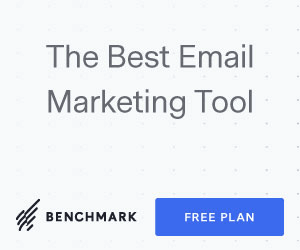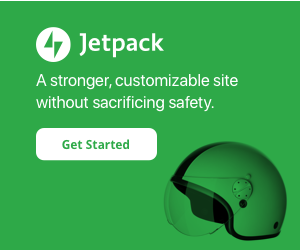Your cart is currently empty!
An interesting set of questions recently came up: How best to take phone orders, change new orders just in, or append add-on items or orders to a customer’s account using stored payment. This is akin to performing a post purchase up-sell or cross-sell administratively.
The process may vary slightly between payment gateways. Your gateway should be set to Authorize-only mode (manual capture) and to not require CVV during stored credit card purchases. You will need to have the User Switching plugin installed and activated. This process was tested with Authorize.Net CIM payment gateway.
When customers purchase in a WooCommerce store they are doing the driving. They are never giving the store a blank check to charge them freely. That said, providing stellar customer support means doing as much as we can to fulfill customer requests, should the customer reach out or respond to operational follow-ups. The below process assumes you have clear permission from your customer, whether on the phone, by email, chat or otherwise.
The first step is to find out whether the order was only authorized or captured and whether it was in Guest mode or connected to a registered customer account. Navigate to WP Admin > WooCommerce > Orders then proceed with the steps detailed in the attached PDF file.